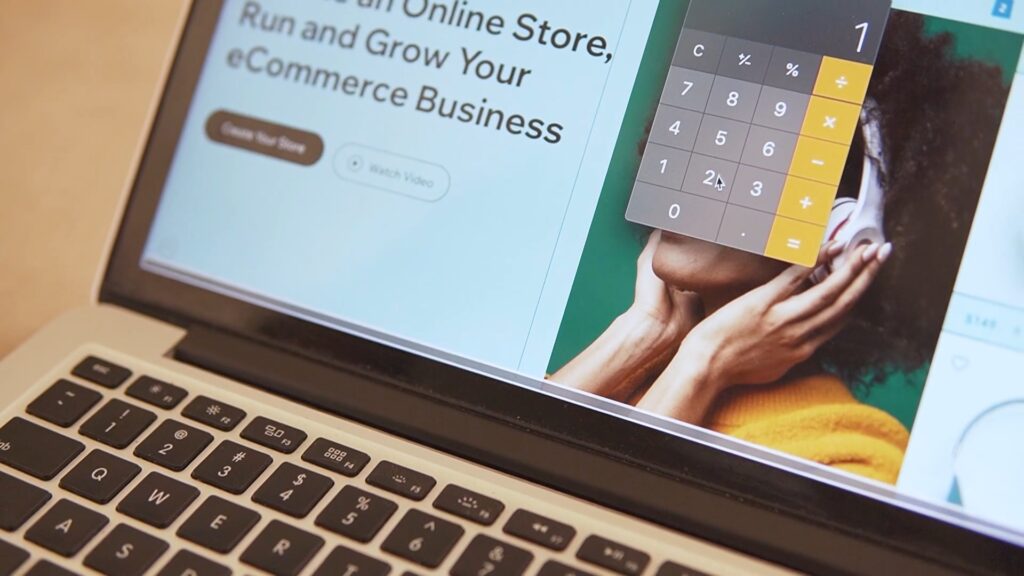When it comes to hosting your website, there are several options available, each with its own set of features and benefits. One such option is dedicated hosting, which is often considered the ultimate hosting solution for websites with high traffic, complex applications, or specific requirements. In this article, we will delve into the details of dedicated hosting, explaining what it is, how it works, and why it is regarded as the ultimate hosting solution for many businesses.
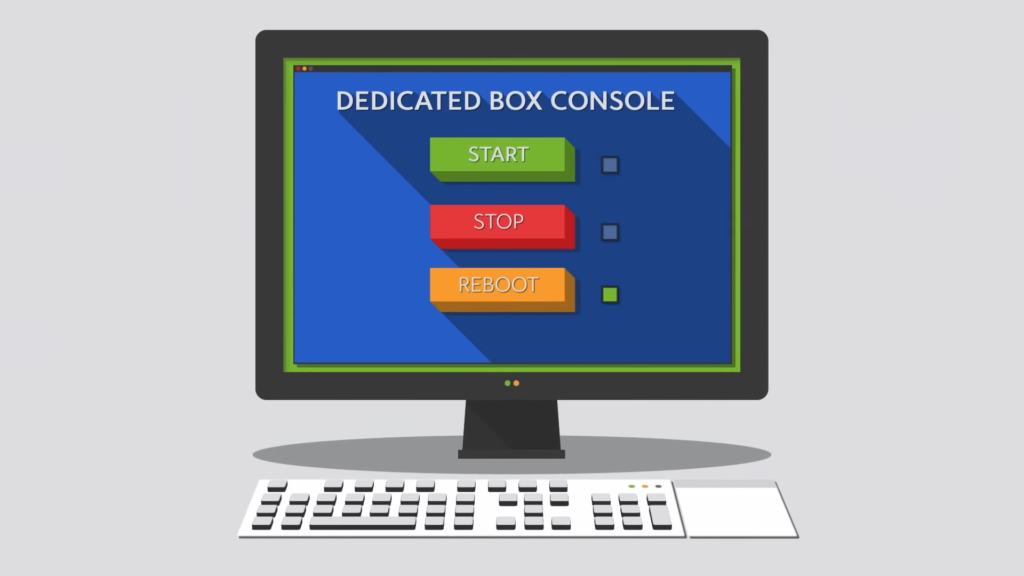
What is Dedicated Hosting?
Dedicated hosting refers to a hosting arrangement where an entire physical server is dedicated solely to one website or client. Unlike shared hosting, where multiple websites share server resources, dedicated hosting provides exclusive access to all the server’s resources, including CPU, RAM, storage, and bandwidth. This means that the website owner has full control over the server and can customize it to meet their specific requirements.
How Does Dedicated Hosting Work?
In dedicated hosting, a hosting provider leases a physical server to a single client. The client has full administrative access to the server, allowing them to install and configure software, manage security settings, and customize the server environment as needed. The hosting provider takes care of server maintenance, hardware updates, network connectivity, and other infrastructure-related tasks.
Benefits of Dedicated Hosting
- Enhanced Performance: With dedicated hosting, you have exclusive access to the server’s resources, ensuring optimal performance for your website. The dedicated server’s robust hardware and high-speed network connectivity enable faster data processing, quicker loading times, and improved overall performance.
- Greater Reliability: Shared hosting environments are susceptible to performance fluctuations caused by other websites sharing the same resources. In dedicated hosting, you don’t have to worry about other websites impacting your site’s performance or reliability. You have full control over the server, reducing the risk of unexpected downtime or slowdowns due to neighboring websites.
- Increased Security: Security is a top priority for any website owner. With dedicated hosting, you have complete control over server security measures. You can implement advanced security configurations, install custom firewalls, and regularly update security patches to protect your website and sensitive data. Since you are the sole user of the server, the risk of security breaches is significantly reduced.
- Customization and Flexibility: Dedicated hosting allows for extensive customization. You can choose the operating system, hardware configurations, and software applications that best suit your website’s requirements. This level of flexibility enables you to optimize the server environment and tailor it specifically to your needs.
- Scalability: Dedicated hosting provides scalability to accommodate the growth of your website. As your business expands and website traffic increases, you can easily upgrade the server resources to handle the additional load. With dedicated hosting, you have the ability to scale up or down based on your website’s demands.
- Dedicated IP Address: A dedicated hosting plan typically includes a dedicated IP address. This is important if you plan to run certain applications, such as an e-commerce store, where SSL certificates and secure transactions require a dedicated IP.
- Technical Support: Dedicated hosting plans often come with dedicated technical support. Hosting providers offer assistance with server management, troubleshooting, and addressing any technical issues that may arise. Having reliable technical support can save you time and effort in managing the server yourself.
Is Dedicated Hosting Right for You?
While dedicated hosting offers numerous advantages, it may not be suitable for every website owner. Consider the following factors when deciding if dedicated hosting is the right choice for you:
- Traffic and Resource Requirements: Dedicated hosting is ideal for websites with high traffic volumes, resource-intensive applications, or specialized hosting needs. If your website receives thousands of daily visitors, runs complex scripts, or requires extensive server resources, dedicated hosting is worth considering.
- Budget: Dedicated hosting tends to be more expensive than shared hosting or other hosting options. Evaluate your budget and the value you place on the benefits of dedicated hosting. If your website’s requirements justify the cost and you can allocate the necessary funds, dedicated hosting can provide excellent returns on investment.
- Technical Expertise: Dedicated hosting gives you full control over the server, which means you need to possess or have access to technical knowledge for server management. If you don’t have the expertise or don’t want to invest time in server administration, you may opt for managed dedicated hosting, where the hosting provider handles the technical aspects for you.
Choosing a Dedicated Hosting Provider
When selecting a dedicated hosting provider, consider the following factors:
- Reliability and Uptime: Look for a hosting provider with a proven track record of reliability and high uptime. Check reviews and testimonials to ensure the provider delivers consistent performance and has robust infrastructure.
- Scalability Options: Ensure that the hosting provider offers scalability options to accommodate future growth. You should have the flexibility to upgrade server resources easily as your website’s needs increase.
- Security Measures: Security is crucial for dedicated hosting. Assess the security measures implemented by the hosting provider, including firewalls, intrusion detection systems, and regular backups. Verify that they have robust protocols in place to protect your data.
- Technical Support: Evaluate the quality and availability of technical support provided by the hosting provider. Round-the-clock support, quick response times, and knowledgeable staff are essential for managing any technical issues that may arise.
- Service Level Agreement (SLA): Review the SLA offered by the hosting provider, paying attention to guarantees for uptime, support response times, and service quality. Make sure the SLA aligns with your expectations and business requirements.
Dedicated hosting is considered the ultimate hosting solution for websites that require high performance, customization, security, and scalability. While it may not be suitable for every website owner, dedicated hosting provides exclusive access to server resources, offering enhanced performance, reliability, and control. Evaluate your website’s needs, budget, and technical expertise to determine if dedicated hosting is the right choice for your online presence. By choosing a reputable hosting provider and tailoring the server environment to your requirements, you can benefit from the advantages of dedicated hosting and provide an optimal experience for your website visitors.