Migrating from shared hosting to VPS (Virtual Private Server) hosting can be a significant milestone for your website. It offers increased control, performance, and scalability. However, the migration process can seem intimidating if you’re unfamiliar with the steps involved. In this step-by-step guide, we will walk you through the process of migrating from shared hosting to VPS hosting, ensuring a smooth and successful transition.
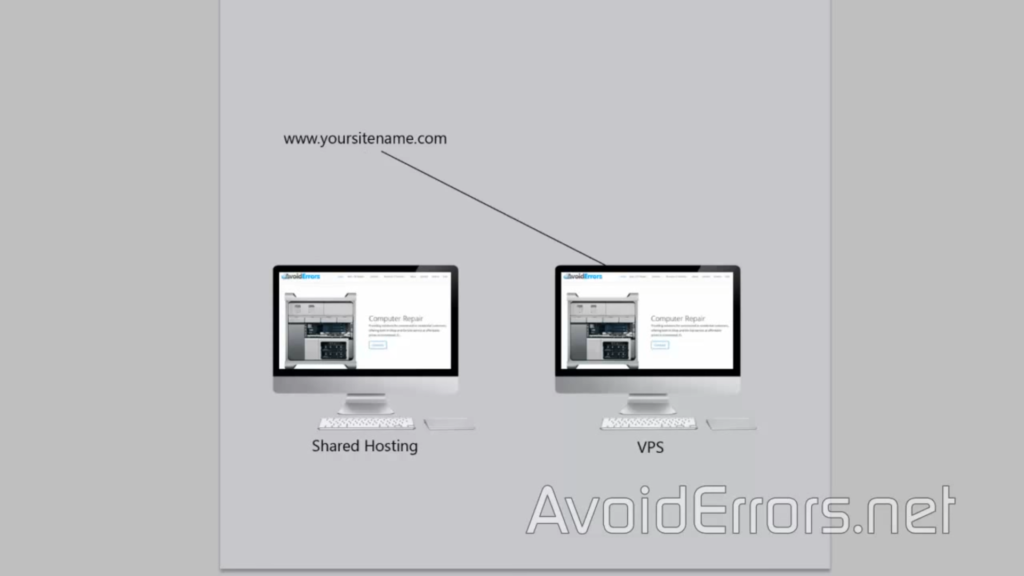
Step 1: Evaluate Your Hosting Needs
Before initiating the migration, assess your hosting requirements. Determine the resources your website needs, such as CPU, RAM, storage, and bandwidth. This evaluation will help you select the appropriate VPS hosting plan that meets your needs and allows room for future growth.
Step 2: Choose a VPS Hosting Provider
Research and select a reliable VPS hosting provider that aligns with your requirements. Consider factors such as uptime guarantees, customer support, server locations, scalability options, and pricing. Read reviews and compare different providers to make an informed decision.
Step 3: Set Up Your VPS Hosting Environment
Once you have chosen a provider, sign up for a VPS hosting plan. The hosting provider will provide you with login credentials and instructions to access your VPS server. Familiarize yourself with the control panel and management tools provided by the hosting provider.
Step 4: Back Up Your Website
Before migrating, it’s crucial to back up your website files, databases, and any other related data. This ensures that you have a copy of your website that can be restored if anything goes wrong during the migration process. Most hosting providers offer backup tools or plugins that simplify this process.
Step 5: Transfer Your Website Files
Next, transfer your website files from the shared hosting server to the VPS server. There are several methods to accomplish this:
- FTP/SFTP: Use an FTP client (such as FileZilla) to connect to both your shared hosting account and VPS server. Download the website files from the shared hosting account and upload them to the appropriate directory on the VPS server.
- File Manager: If your shared hosting control panel provides a file manager, you can compress your website files into a single archive (e.g., ZIP) and download it. Then, upload the archive to your VPS server and extract the files.
- SSH: If you are comfortable with command-line interfaces, you can use Secure Shell (SSH) to connect to both servers and transfer files using commands like SCP or rsync.
Step 6: Migrate Your Databases
If your website relies on databases (e.g., MySQL), you need to migrate them as well. Export your databases from the shared hosting server and import them into the database server on your VPS. Use tools like phpMyAdmin or command-line utilities like mysqldump and MySQL shell to export and import the databases.
Step 7: Update Configuration Settings
Review your website’s configuration files (such as wp-config.php for WordPress) and update the necessary settings to reflect the new server details. Update database connection settings, file paths, and any other relevant configurations to ensure your website functions correctly on the VPS server.
Step 8: Test and Verify Your Website
Before updating DNS records, it’s essential to test your website on the VPS server to ensure everything is working as expected. Access your website using the temporary URL or IP address provided by the hosting provider. Test all functionalities, links, and forms to confirm that your website operates correctly.
Step 9: Update DNS Records
Once you are satisfied with the functionality of your website on the VPS server, it’s time to update your domain’s DNS records. Log in to your domain registrar’s website or contact your domain provider to update the nameservers or DNS settings to point to your new VPS server.
Step 10: Monitor and Optimize
After the migration, closely monitor your website’s performance, resource usage, and user feedback. Optimize your VPS server settings, implement caching mechanisms, and consider content delivery networks (CDNs) to further improve performance and user experience.
Migrating from shared hosting to VPS hosting is an important step for website owners seeking more control, performance, and scalability. By following this step-by-step guide, you can ensure a successful migration process. Remember to evaluate your hosting needs, choose a reliable provider, back up your website, transfer files and databases, update configuration settings, test your website, update DNS records, and continuously monitor and optimize your VPS hosting environment. With careful planning and execution, your website will thrive on the enhanced capabilities offered by VPS hosting.
