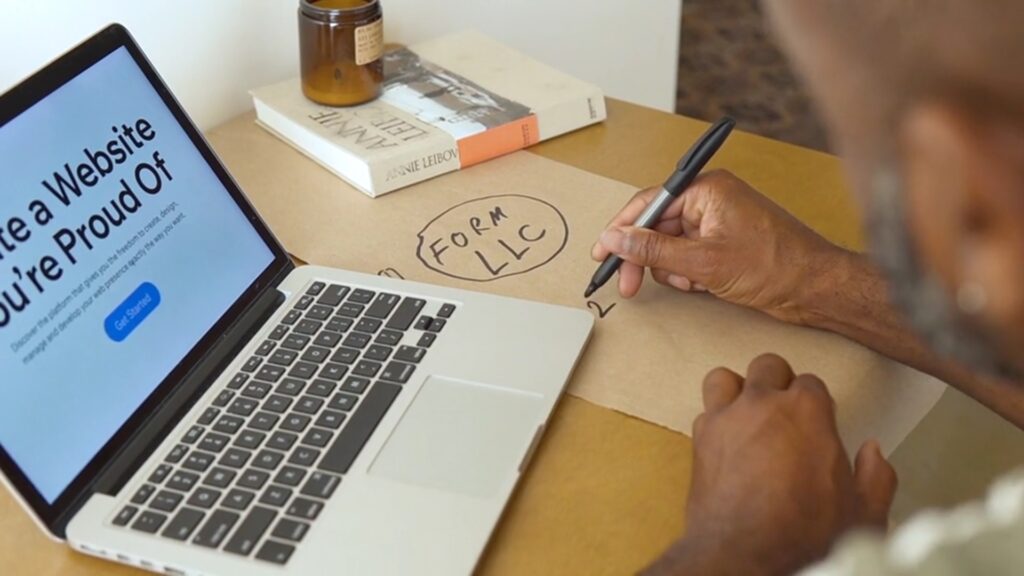Shared hosting is a popular and affordable hosting option for many types of websites, including e-commerce sites. However, when it comes to hosting an online store, it’s crucial to carefully consider the pros and cons of shared hosting before making a decision. In this article, we’ll explore the advantages and disadvantages of using shared hosting for e-commerce websites to help you make an informed choice.

Pros of Shared Hosting for E-commerce Websites:
- Cost-Effective: Shared hosting is known for its affordability, making it an attractive option for small to medium-sized e-commerce businesses. Shared hosting plans are generally priced lower than other hosting options, such as dedicated servers or VPS hosting, allowing e-commerce site owners to save money on hosting expenses.
- Easy to Set Up and Manage: Shared hosting providers usually offer user-friendly control panels and management tools that make it easy to set up and manage your e-commerce website. These tools typically provide features like one-click installation of popular e-commerce platforms, such as WooCommerce or Magento, and intuitive interfaces for managing website files, databases, and email accounts.
- Technical Maintenance Handled by the Hosting Provider: With shared hosting, the hosting provider takes care of server maintenance, security updates, and other technical tasks. This frees up your time and resources to focus on running your e-commerce business rather than dealing with server management.
- Scalability Options: While shared hosting is not as scalable as dedicated hosting or VPS hosting, many shared hosting providers offer flexible upgrade options. As your e-commerce website grows, you can easily upgrade your hosting plan to accommodate increased traffic and resource demands.
- Customer Support: Reputable shared hosting providers typically offer 24/7 customer support to assist you with any technical issues or questions you may have. Having access to knowledgeable support staff can be invaluable, especially if you’re new to managing an e-commerce website.
Cons of Shared Hosting for E-commerce Websites:
- Limited Resources: With shared hosting, you’re sharing server resources with other websites hosted on the same server. This means that your website’s performance may be affected by other sites experiencing high traffic or resource usage. If you have a large e-commerce site with high traffic and complex functionalities, shared hosting may not provide sufficient resources to handle your needs effectively.
- Potential Performance Issues: Due to the shared nature of the hosting environment, the performance of your e-commerce website may fluctuate depending on the resource usage of other sites. This can lead to slower page load times, especially during peak traffic periods. Slow-loading pages can negatively impact user experience and potentially result in lost sales.
- Limited Control and Customization: Shared hosting plans often have limitations on the level of control and customization you have over the server environment. You may have restricted access to server configurations, software installations, and advanced server settings. This can be a limitation if you require specific server configurations or advanced customization options for your e-commerce website.
- Security Risks: Sharing a server with other websites poses potential security risks. If one of the sites on the shared server is compromised, it could potentially affect other websites hosted on the same server. While reputable shared hosting providers implement security measures, such as firewalls and malware scanning, the risk of security breaches is higher compared to dedicated hosting or VPS hosting.
- Payment Gateways and SSL Certificates: Certain payment gateways and SSL certificate providers may have specific requirements that might not be fully supported by all shared hosting plans. It’s essential to ensure that your chosen hosting provider supports the necessary security protocols and SSL certificates required for secure e-commerce transactions.
Shared hosting can be a viable option for small to medium-sized e-commerce websites with moderate traffic and resource needs. It offers cost-effectiveness, ease of use, and reliable technical maintenance. However, it’s important to consider the potential limitations of shared hosting, such as resource limitations, performance fluctuations, and security risks. If your e-commerce website requires advanced customization, extensive scalability, or enhanced security measures, you may want to explore other hosting options like dedicated hosting or VPS hosting. Ultimately, the decision should be based on your specific business requirements, budget, and growth plans for your e-commerce venture.