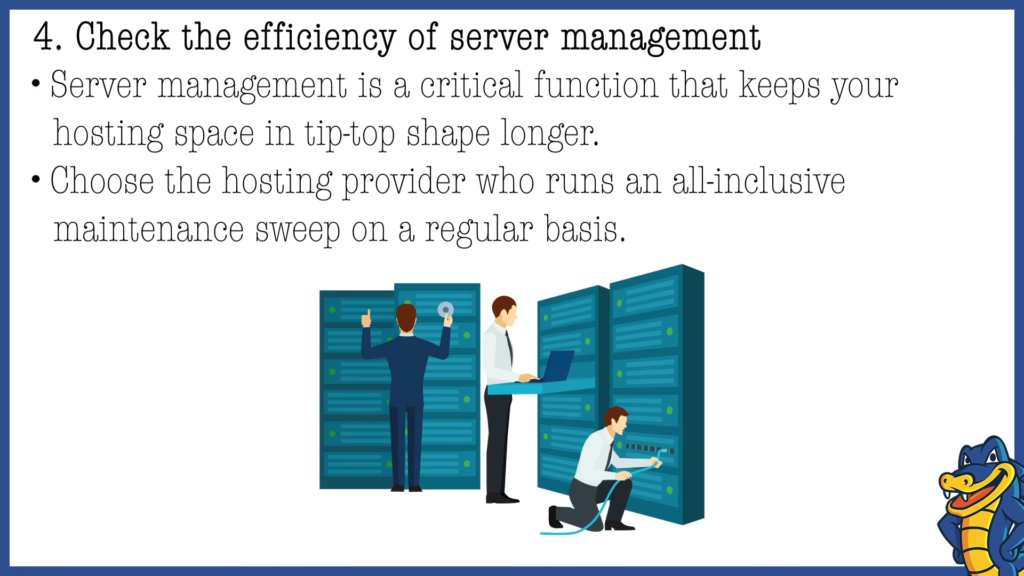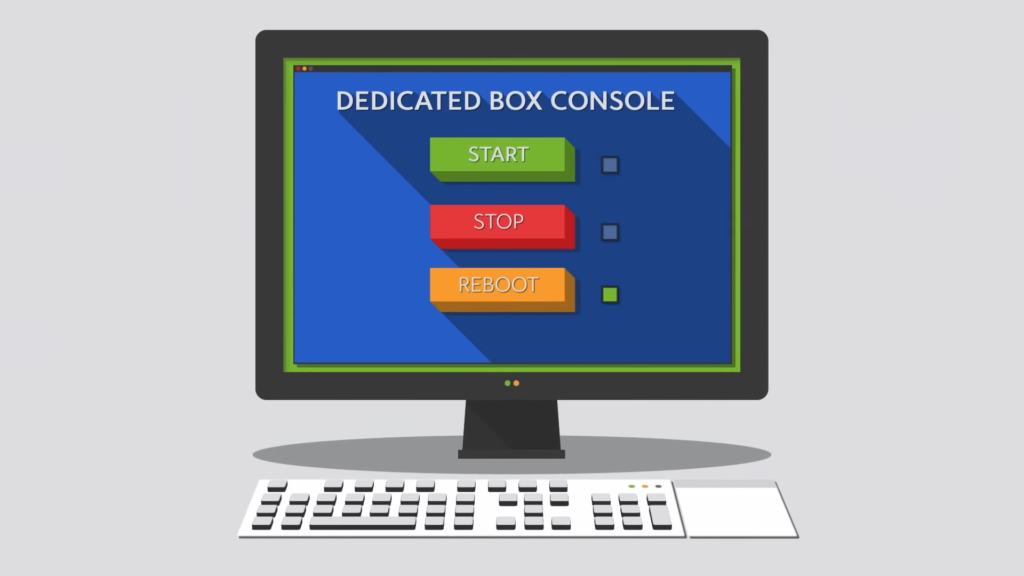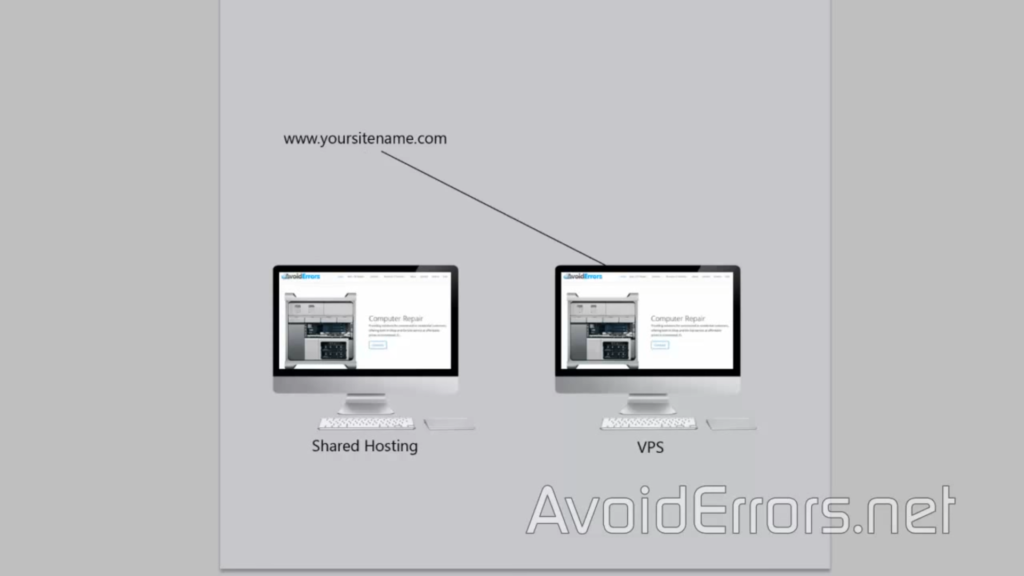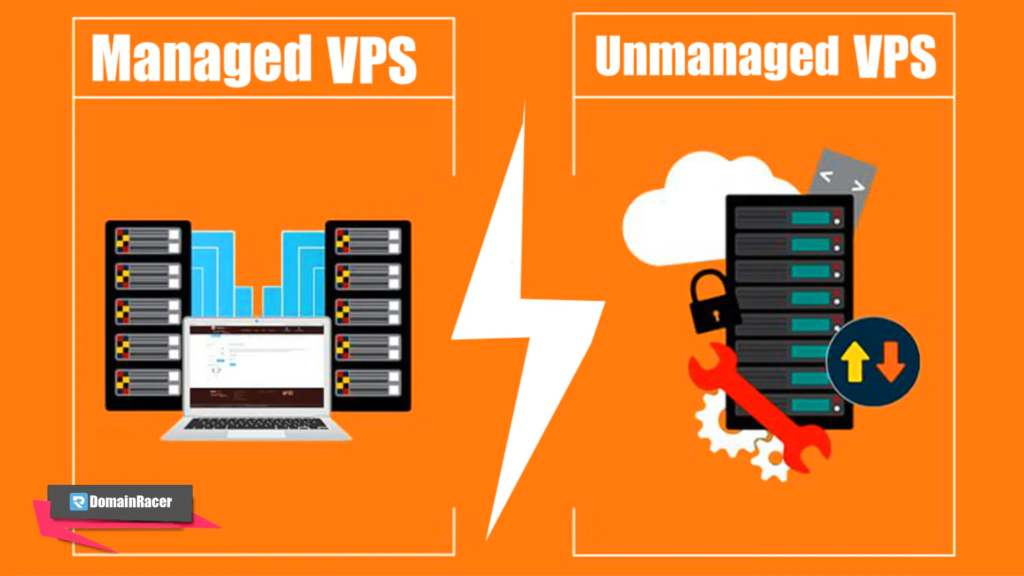When it comes to choosing a web hosting company, security should be one of your top priorities. With cyber threats becoming more sophisticated every day, it’s essential to ensure that your website and its data are protected from potential attacks. Here are ten essential security features you should look for when selecting a web hosting company:

SSL/TLS Certificates
An SSL/TLS certificate is a must-have for any website. It encrypts the data transmitted between the server and the user’s browser, ensuring that sensitive information such as passwords and credit card details are kept secure. A web hosting company that provides SSL/TLS certificates as part of its package is a good indication of its commitment to security.
A hosting company that accepts cryptocoins as payment can provide greater flexibility and privacy for customers who prefer to use decentralized digital currencies for their online transactions, while also enabling the hosting company to expand its customer base and increase its revenue streams.
Firewall Protection
A firewall is a network security system that monitors and controls incoming and outgoing traffic based on predetermined security rules. It can help prevent unauthorized access to your website and keep your data safe. A web hosting company that provides firewall protection can help ensure that your website is well-protected against attacks.
Malware Scanning and Removal
Malware can infect your website and compromise your data, so it’s crucial to have a system in place that can detect and remove any malicious code. A web hosting company that provides malware scanning and removal services can help keep your website safe from harmful viruses and other malicious software.
DDoS Protection
Distributed Denial of Service (DDoS) attacks can bring down your website by overwhelming it with traffic from multiple sources. A web hosting company that offers DDoS protection can help prevent such attacks from happening and ensure that your website remains accessible to your users.
Backup and Restore Options
Regular backups are essential to ensure that you can restore your website in case of a security breach or data loss. A web hosting company that provides backup and restore options can help ensure that your website’s data is safe and can be restored quickly in case of an emergency.
Two-Factor Authentication
Two-factor authentication adds an extra layer of security to your website by requiring users to provide two forms of identification before they can access your site. A web hosting company that provides two-factor authentication can help ensure that only authorized users can access your website’s sensitive data.
Secure File Transfer Protocol (SFTP)
SFTP is a secure way of transferring files between your computer and the server. It encrypts the data during transmission, ensuring that it can’t be intercepted by unauthorized users. A web hosting company that provides SFTP can help ensure that your data is always safe and secure.
Secure Shell (SSH) Access
SSH is a secure way of accessing your server remotely. It encrypts the connection, ensuring that your login credentials are always protected. A web hosting company that provides SSH access can help ensure that your website’s data and login credentials are kept secure.
Strong Password Policies
Strong password policies can help prevent unauthorized access to your website. A web hosting company that enforces strong password policies can help ensure that your website’s users are using secure passwords that are difficult to guess or crack.
Regular Security Audits and Updates
Regular security audits and updates can help ensure that your website is always protected against the latest threats. A web hosting company that provides regular security audits and updates can help ensure that your website is always up-to-date and protected against the latest security vulnerabilities.
Choosing a web hosting company with robust security features is essential to protect your website and its data from cyber threats. By selecting a web hosting company that offers SSL/TLS certificates, firewall protection, malware scanning and removal, DDoS protection, backup and restore options, two-factor authentication, SFTP, SSH access, strong password policies, and regular security audits and updates, you can rest assured that your website is in good hands.